Does your network run mainly on a Linux server? Just like any other network server, your Linux system needs to be checked regularly to keep it in good shape. There are a few things you may be able to do without having to call for outside help.
One of the most important routines to keep in mind is to ensure that your operating system is always updated. Neglect of OS update is exposing your Linux server to security vulnerabilities and an invitation for hackers to attack your system. Linux system updates frequently deal with fixing of recently discovered vulnerabilities or otherwise shielding the system from emerging security issues. Because releases of Linux system updates come out frequently, it pays to turn the auto update option of the system on. However, even with auto update, there is still a need to check the system for security updates, and this means checking your email from Linux for release announcements of security patches or kernel updates.
A close cousin of OS update is application update. Outdated applications are also breeding grounds for security vulnerabilities, not mention performance degradation over time. You need to have a procedure, supplemented by relevant utility software, for receiving notifications for application updates and for actually installing the updates.
Since the risks of data corruption, inadvertent deletion, or even storage system crash are always present, the next important routine to consider is backups: system backup, application installation backup, and critical data file backup. This means that you need to have separate storage for this purpose and the storage needs to have adequate space. Once backups are in place, there is even a greater need to make sure that the backups are working; nothing is more frustrating than discovering that in the event of a system disaster, the backups could not be retrieved because they themselves are corrupted. There has to be a procedure for testing backups. In addition, backup location counts. Backups should not be kept in the same place as the production system because you could lose them along with the latter in the event of physical disasters like flood and fire.
Most likely, your Linux system uses RAID storage system (please click here for more information). You should ascertain that the RAID notification system is properly configured and verify that it works. While RAID improves data I/O performance, it also presents the risk of major data loss if a RAID notification escaped your attention or had not been acted upon right after reading.
If your Linux server is on-premises, keeping an eye on hardware error conditions could save your system from major trouble. The server logs report on status of different parameters like network performance, disk read and write, power saving, overheating, disk/CPU/RAM utilization; you should check them for error notices and serious deviations from certain benchmarks or acceptable value ranges in order to guard against hardware failure.
On the other hand, if your Linux server is co-located in a certain data center or is otherwise externally sourced, you should have at your disposal utility software for remote console, remote rescue, and remote reboot. These help you manage your system from a remote location and respond promptly when some emergency action needs to be taken.
To further ensure uninterrupted performance, you must audit your server security on a regular basis — for example, monthly or quarterly. An audit helps you discover potential threats arising from such conditions as outdated OS, improper system configuration, and irregular activity occurring in the system. Tools like rootkit detection utilities and software products such as OpenVAS and Nessus are available for this purpose.
The points that have been discussed do not cover a comprehensive range of measures you can take to keep your Linux server in A-1 condition, but they do help you take the steps in the right direction.

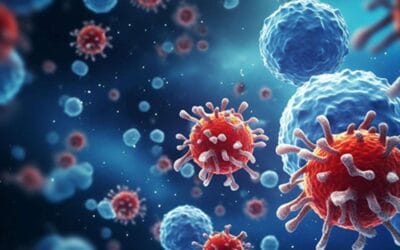

0 Comments